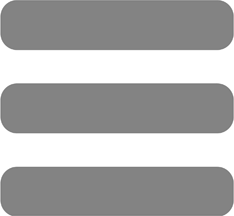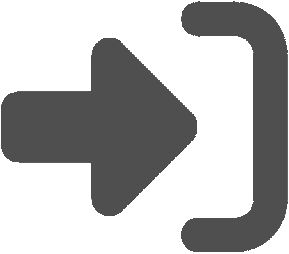| Student / Class / Grade Management |
Manage Unlimited Number of Students Subscription allows you to manage an unlimited number of students. |  |  |
|
Student Profiles with User-Defined Fields Extensive profile data for each student can be maintained including name, nickname, ID number, email address, phone numbers, mailing address, birthdate, gender, ethnicity, height, weight, eye color, hair color, skin tone, and any important notes regarding the student that may be pertinent to the student's wellbeing. In addition, teachers / administrators can add their own custom data fields to enhance the default fields already mentioned. Custom ethnicities can also be defined for student profiles. |  |  |
|
Parent / Guardian Profiles and Contact Information Data for up to 4 parents or guardians can be stored for each student including name, email address, phone numbers, mailing address, relationship to student, and marital status. In addition, teachers / administrators can add their own custom data fields for parents / guardians to enhance the default fields already mentioned. |  |  |
|
Student Schedules Automatically generated based on class rosters, the Student Schedule feature will allow teachers to see a student's weekly class schedule. |  |  |
|
Student Grades Track each student's grade for each grading period, class, and assignment category. Create grading period averages to calculate average grades for multiple grading periods and the overall year. |  |  |
|
Student GPAs Student grade point averages are calculated automatically based on the student's overall grade for a class and the number of credits assigned to the class. |  |  |
|
Student Assessments Custom student assessments allow teachers to define and report additional information about students' progress in each class for each grading period such as Effort, Listens Effectively, Works Well with Others, etc. |  |  |
|
Attendance Tracking Track attendance for your students for each class or choose to track attendance for each student in your gradebook independent of classes. Use custom statuses to record absences and include detailed notes for each absence. |  |  |
|
Student Behavior Tracking In addition to attendance tracking, iGradePlus also allows you to track student behavior in a similar manner using a behavior log. Behavior incidents are recorded for a student specifying a class, a date, a user-defined behavior status, and any detailed notes pertaining to the incident. |  |  |
|
Student Transcripts View, print, or email student transcripts for a student based on the data stored in your system. | |  |
|
Student Alerts Coming Soon Student alerts will flag and notify you of certain conditions regarding a student such as missing assignments, low grades, and excessive absences. Alert conditions are completely customizable. |  |  |
|
Student Journals The Student Journal feature allows teachers to record and maintain detailed notes about a student. |  |  |
|
Electronic Document Storage Any documents pertaining to a student may be stored within the student's profile. |  |  |
|
Parent Contact Log Keep track of when you contacted a student's parents or guardians along with detailed notes on why you contacted them with the parent contact log feature. |  |  |
|
Manage an Unlimited Number of Classes Subscription allows you to manage an unlimited number of classes. |  |  |
|
Class Roster Management Teachers and administrators can manage individual class rosters by assigning, removing, archiving, or transferring students to and from their classes. |  |  |
|
Class Schedules Teachers and administrators can view and maintain class schedules in our individual subscriptions and administrators can view and maintain the full class schedule for a school in our school-based subscriptions. |  |  |
|
Lesson Planner The Lesson Planner feature will provide teachers with a tool for creating and maintaining lesson plans for their classes. |  |  |
|
Teacher Comments Record comments for each student in each class for each grading period pertaining to their performance. Comments can be included on custom reports such as report cards and progress reports or shared on student and parent web portals. |  |  |
|
Class Discussions Class discussions allow teachers to post a question or topic for discussion that is visible to students via their portal account. Students can post answers or questions that the teacher or other students can respond to. Class discussions are similar to discussion forums that you find scattered about the internet. |  |  |
|
Multiple Grading Periods (Up to 12 per year) Allows a gradebook in our individual subscriptions and a school year in our school-based subscriptions to be divided up into as many as 12 individual grading periods. Also allows user-defined names for grading periods such as Summer, Fall, etc. |  |  |
|
Assignment-Based Grade Tracking Students' grades are tracked in iGradePlus via individual scores for assignments that are created for each class, category, and grading period. |  |  |
|
Manage an Unlimited Number of Assignments Subscription allows you to manage an unlimited number of assignments. |  |  |
|
User-Defined Grade Scales Allow you to define one or more grade scales to use for reporting grades. Custom grade scales allow you to define up to 25 grade points which consist of a lower limit, a symbol, and a description. Different grade scales can be used for different classes. |  |  |
|
User-Defined Assignment Categories Custom assignment categories allow you to separate your assignments into groups such as Classwork, Homework, Quizzes, Exams, etc. within a class and to optionally assign weights to each category for grade weighting purposes. |  |  |
|
Grade Weighting Custom assignment categories allow you to separate your assignments into groups such as Classwork, Homework, Quizzes, Exams, etc. within a class and to optionally assign weights to each category for grade weighting purposes. |  |  |
|
User-Defined Assignment Statuses Assignment statuses are used to provide further detail about a student's performance on a particular assignment and finer level of control on how the assignment effects a student's overall grade.For example, an assignment status defined as Excused can be defined to not count an assignment score of zero against a student's overall grade. Or an assignment status of Completed Late can be defined to subtract 5 points off a student's score on that assignment. |  |  |
|
Drop Scores Policy Allows teachers to specify for each class and grading period how many assignment scores to drop for a student, if any, for low assignment scores. Various configurations are possible. |  |  |
|
Grading Standards Support Coming Soon Allows teachers to assign one or more grading standards to an assignment. |  |  |
|
Online Student Submission of Assignments Subscription allows students to upload documents for an assignment as a way to submit completed work. |  |  |
|